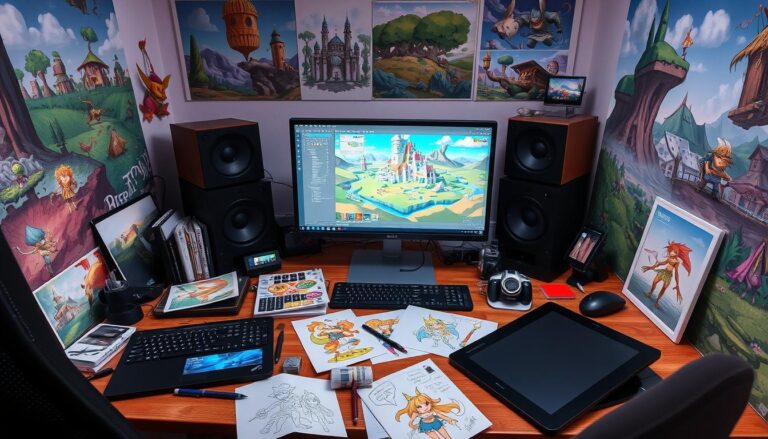How Do You Add Physics to 2D Games?
Adding physics to 2D games is key to making them more fun. It includes things like collision detection, gravity, and forces. This makes the game feel more real and fun to play.
Developers have two main choices: custom physics systems or built-in engines like Box2D. Custom systems give more control but are more work. Built-in engines are easier to use but might not be as customizable.
Physics is important in 2D games. It makes the game more engaging and real. This leads to a better experience for players, making the game more interactive and immersive.
Understanding Physics Implementation in 2D Games
Adding physics to 2D games makes them feel real and fun. It covers basic ideas like how fast things move and how they react when they hit each other. Knowing physics is key for game makers, whether they’re working on Sprite Animation, Level Design, or using Scripting Languages.
Basic Physics Concepts for Game Development
At the heart of 2D game physics are key ideas like how fast things move and how they change speed. Also, knowing when objects hit each other is important.
Custom vs. Built-in Physics Engines
Game makers can choose to make their own physics engine or use one that’s already made. Making your own gives you more control but takes a lot of time and effort. On the other hand, using a pre-made engine like Box2D or Chipmunk is easier but might not give you as much control.
Performance Considerations
When adding physics to 2D games, making it run smoothly is key. Developers need to manage how often physics is updated to keep the game running well. This might mean only updating physics for objects that are on screen or making the algorithms more efficient.
Choosing between making your own physics engine or using a pre-made one depends on the game’s complexity and your resources. By understanding these key points, game developers can make 2D games that are fun and feel real.

2D Game Development: Setting Up Your Physics Foundation
In 2D game development, a strong physics foundation is key. It makes games more engaging and realistic. Developers need to set up a coordinate system, define object properties, and add basic movement mechanics.
Setting up the physics foundation involves a game loop that updates physics calculations. This ensures smooth and consistent game movements. Using floating-point values helps with precise positioning and sub-pixel movements.
To improve performance, divide the game world into sectors or grids. This makes collision detection more efficient. It also makes the game more responsive, enhancing User Interfaces and Game Audio.
- Establish a coherent coordinate system to define the game world
- Determine object properties, such as mass and size, to simulate realistic physics
- Implement a game loop to consistently update physics calculations
- Leverage floating-point values for precise movement and sub-pixel accuracy
- Divide the game world into sectors or grids for efficient collision detection
| Technique | Description | Benefits |
|---|---|---|
| Coordinate System | Defining a consistent 2D coordinate system to position game objects | Provides a foundation for object movement, collision detection, and world mapping |
| Object Properties | Assigning mass, size, and other physical characteristics to game objects | Enables realistic interactions, such as inertia, momentum, and collision response |
| Game Loop | Implementing a loop to regularly update physics calculations | Ensures smooth and consistent object movements and interactions |
| Floating-point Values | Using precise floating-point numbers for object positioning and sub-pixel accuracy | Reduces the risk of visual artifacts and provides a more polished gameplay experience |
| Spatial Partitioning | Dividing the game world into manageable sectors or grids | Improves collision detection performance by focusing on relevant areas of the game world |

By building a strong physics foundation, developers can create immersive 2D game environments. These environments respond naturally to player actions. This foundation is essential for more advanced physics, like collisions and gravity, which will be covered next.
Creating Movement and Collision Systems
Making a game’s movement smooth is key. Efficient collision detection is a big part of this. The Axis-Aligned Bounding Box (AABB) method is great for rectangular shapes because it’s fast.
Implementing AABB Collision Detection
AABB checks if two objects touch by looking at their x and y boundaries. It’s perfect for simple shapes and easy to set up. It’s often used as the first step in checking for collisions, before more complex checks.
Handling Multi-directional Movement
To let objects move in all directions, handle x and y axes separately. Break down movement into parts and apply them one at a time. This way, objects won’t go through each other, making the game feel more real.
Managing Collision Response
When objects hit, how they react is important. This involves figuring out where they touch and moving them apart. Keeping track of all collision events helps too. It lets you add more game logic based on how objects collide.
Learning how to handle movement and collisions makes your game better. It makes the game more fun and engaging for players.
Gravity and Force Implementation
Creating realistic physics in 2D games is all about managing forces like gravity and external forces. Game Physics and Game Engines are key in this process. They offer the tools needed to simulate these forces well.
Gravity is usually set as a constant downward pull, often around 9.8 m/s^2 divided by the game’s frame rate. This makes objects in the game world fall towards the ground. It adds realism and makes the gameplay feel grounded.
To make jumping work, an initial upward speed is given to the object. Then, gravity slows it down, making it fall back down. This makes the jump feel real.
It’s smart to keep gravity separate from the physics engine. This gives designers more freedom in game design. They can change gravity values to fine-tune the gameplay feel. Also, using kinetic energy calculations (KE = 1/2 * M * V^2) makes collisions and interactions feel real and impactful.