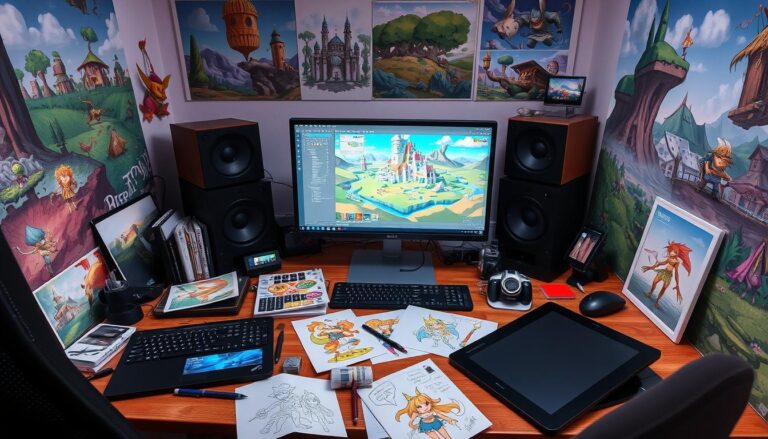How Do You Choose the Right Game Engine for 2D Games?
Finding the right game engine for 2D games can be tough, especially for beginners. There are many options, each with its own strengths. Knowing what game engines do can help you choose the best one for your project.
Game engines are software tools that help you make games. They have features like code editors and sprite editors. These tools make creating games easier. When picking a game engine, think about your game type, platforms, and budget.
For 2D games, Unity, Godot, Game Maker Studio 2, and Defold are top choices. They offer features for all skill levels. From easy-to-use interfaces to advanced physics, these engines have what you need.
Understanding Game Engines and Their Core Functions
Game engines are the base for video games, giving developers tools to make games come alive. They have many parts, like rendering and physics engines, and tools for sound and scripts. This way, developers can make games faster, without starting from scratch.
Essential Components of Game Engines
A game engine’s heart is its rendering system, making game assets look amazing. It works with a physics engine, making things in the game act real. Audio systems handle sound, and scripting tools let developers add their own game logic.
Basic Tools and Features
- Visual editors for level design and asset management
- Debugging tools for identifying and resolving issues
- Game Scripting capabilities for customizing game mechanics
- 2D Rendering and Collision Detection systems for smooth gameplay
Development Environment Overview
Game engines have an integrated development environment (IDE). It’s a single place for coding, designing, and managing game assets. This makes it easier for teams to work together, focusing on their tasks without switching between apps.

Game engines help developers make games that are fun and look great. They work for many types of games and platforms. As technology grows, so does the world of game engines, leading to new and exciting games.
Popular Game Engines for 2D Game Development
Developers have many game engines to choose from for 2D games. Unity, Godot, Game Maker Studio 2, and Defold are among the most popular. Each engine has its own strengths and features.
Unity supports both 2D and 3D games. It uses C# for scripting, making it a favorite among developers. Godot is free and open-source. It supports many languages, including GDScript, which is great for indie and beginner developers.
Game Maker Studio 2 is easy to use. It has its own Game Maker Language, perfect for new programmers. Defold is all about 2D games. It’s designed for mobile and web, using Lua for scripting.
Each engine has its own benefits. Unity is great for complex 2D games due to its large community and asset library. Godot and Defold are good for indie developers and those focusing on 2D games. Game Maker Studio 2 is best for beginners.

The right game engine depends on many factors. These include the game type, target platform, team expertise, and budget. By considering these, developers can choose the best engine for their 2D game.
Technical Requirements and Compatibility Considerations
Choosing a game engine for 2D games means looking at technical needs and compatibility. You need to think about platform support, export options, hardware needs, and programming language. These factors greatly affect your game’s development and how it turns out.
Platform Support and Export Options
It’s key to see if the engine supports your target platforms. This could be PC, consoles, mobile devices, or web browsers. Engines like Godot Engine and GameMaker Studio 2 let you release your game on many platforms. This is great for cross-platform development and reaching more players.
Hardware Requirements
Each game engine has different hardware needs. Make sure your computer meets the engine’s specs. For example, Unreal Engine 5 needs a strong PC for its graphics. But, engines like Godot Engine and GameMaker Studio 2 work on less powerful computers, which is good for mobile game making.
Programming Language Preferences
The programming language you choose is also important. Some engines, like Unity, use C#. Others, like Unreal Engine 5, use C++ and Blueprints. Godot Engine supports many languages, giving developers more options. Think about your team’s skills and the game physics you need for your game.
By looking at technical needs and compatibility, you can pick the right game engine. This ensures your 2D game meets your goals, creating fun and quality experiences for players.
| Game Engine | Cross-Platform Support | Hardware Requirements | Programming Language |
|---|---|---|---|
| Godot Engine | Windows, macOS, Linux, Android, iOS, HTML5 | Relatively low system requirements | GDScript (similar to Python) |
| GameMaker Studio 2 | Windows, macOS, Linux, Android, iOS | Moderate system requirements | GML (GameMaker Language) |
| Unreal Engine 5 | Windows, macOS, Linux, Android, iOS, Consoles | High-end system requirements for advanced features | C++, Blueprints (visual scripting) |
Budget and Licensing Considerations
Choosing the right game engine for your 2D game is all about budget and licensing. The cost can range from $10,000 for simple mobile games to $600,000 for more complex ones. Console games can cost millions, while PC games usually fall between $20,000 and $5 million.
Licensing fees are another thing to think about. Engines like Unity and Unreal have different pricing tiers based on your game’s earnings. On the other hand, open-source engines like Godot are free and have no royalties, perfect for indie developers.
Game Maker Studio 2 offers a free version with basic features. It’s great for starting without spending money upfront. But, if you want to export your game, you’ll need to pay for a premium plan.
Remember, there are other costs besides the engine license. Things like royalties, subscription fees, and fees for cross-platform integration can add up. It’s important to think about these long-term costs when choosing your game engine.
| Game Development Costs | Average Budget Range |
|---|---|
| Mobile Games | $10,000 – $600,000 |
| Console Games | Millions of dollars |
| PC Games | $20,000 – $5 million |
| Virtual Reality Games | $100,000 – $10 million |
| Online Games | $1 million – $100 million |
By looking at your budget and the licensing needs of different engines, you can choose wisely. This way, you can meet your Game Development goals and stay within your budget while creating a top-notch 2D game.
Game Genre and Design Requirements
The game’s genre and design are key in picking the right game engine for 2D games. For example, if your game uses Pixel Art, you need an engine that supports sprite animation well. It should also handle tile-based Level Design and let you manage game assets easily.
For 2D games, especially on mobile, performance is crucial. You need an engine that can optimize game performance. This includes managing memory and using advanced rendering techniques.
Art Style and Asset Management
2D game art comes in styles like Pixel Art, vector, cutout, and cel shading. Each style has its own needs for asset creation and animation. Make sure the engine supports your chosen art style for the best look and feel of your game.
Performance and Optimization Needs
2D games need to run smoothly, especially on mobile. Look for engines with features like efficient sprite rendering and tile-based physics. They should also support Game Audio well.
Gameplay Mechanics Support
The engine should support your game’s unique mechanics. This could be advanced physics, complex AI, or detailed UI. Choose an engine that meets your game’s design and gameplay needs.
Community Support and Learning Resources
Choosing a game engine for 2D game development is important. A strong Game Development Community and Tutorial Resources are key. Unity, a top engine, has a huge and active community. It offers great support and learning chances for developers.
Unity is used by big names like Disney and Electronic Arts. It shows Unity’s wide use and the community’s deep knowledge. The engine has many Tutorial Resources. It also gives free licenses to students and schools, and offers support for game creation.
Unity’s learning materials are vast, from basic C# tutorials to advanced topics. The community section is a place for coding questions and answers. It helps developers learn and work together.
Unity also has an Asset Marketplace with many assets and tools. This makes game development easier. It lets creators focus on the game’s core elements.
The size and activity of a game engine’s community matter a lot. Unity’s big support and resources help 2D game developers. They can use Unity’s ecosystem to make their games come to life.
| Community Metrics | Value |
|---|---|
| Number of Discussions | 672 |
| Number of Library Resources | 7 |
| Total Number of Members | 89 |
Initiatives like the “Oregon Game Project Challenge” help schools in game development. This grows the Game Development Community and brings in new talent.
Conclusion
In the world of 2D Game Development, picking the right game engine is key. It can make or break your project. Unity and Godot are just two examples, each with its own strengths for different needs.
Indie game makers, beginners, and small teams often choose 2D games. They like the simplicity and the chance to create retro-style games.
When picking a game engine for your 2D Game Development, think about what you need. Look at the platforms, art style, gameplay, and your preferences. Check out the tools, features, and community support to make sure it’s easy to work with.
With the right engine, you can use programming languages like C++, C#, or Java. You can also use Unity or Unreal Engine to make your Indie Game Development dream come true.
The best game engine for you is the one that fits your needs, skills, and goals. By choosing wisely, you can have a smooth 2D Game Development journey. You’ll create games that players love, no matter the platform or genre.