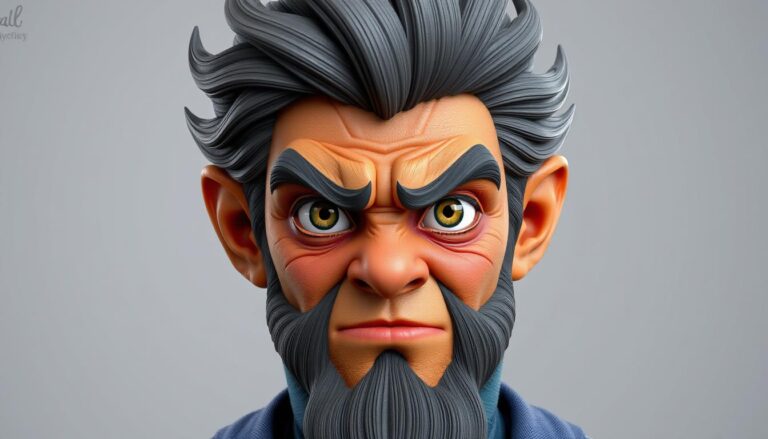How Do You Create Animations for 3D Game Characters?
Making animations for 3D game characters is a detailed process. It starts with creating 3D models using tools like Meshy. This tool lets you make characters quickly from text or images.
After making the base mesh, it’s processed in software like Blender. This ensures the character is scaled and positioned correctly.
The next step is rigging the character. Tools like Mixamo make this easier by adding a digital skeleton. This is the first step towards animating the character.
Animation is where the character comes to life. Techniques like keyframe animation in Blender or using motion capture data are used. These methods help the character move naturally.
To make great 3D game animations, you need to know a lot about 3D modeling, rigging, and animation. By learning these skills, game developers can create games that players love. This makes the gaming experience better for everyone.
Understanding the Fundamentals of Character Animation
Making 3D game characters come to life is a complex task. It needs a deep grasp of key principles and techniques. At the core is keyframe animation, a basic method for animators to control character movements and expressions.
The Role of Keyframe Animation
Keyframe animation sets key poses at certain times and lets software fill in the gaps. This way, animators can make characters move smoothly and naturally. By placing keyframes carefully, they can give characters life and emotion.
Basic Animation Principles for Games
Knowing the basics of animation is key for making game characters move well. Ideas like squash and stretch, anticipation, and follow-through help show weight, momentum, and life. These principles make characters believable and engaging, drawing players into the game.
Character Movement Mechanics
Good game animation focuses on movement mechanics like walk cycles, run cycles, and jump animations. These animations are the foundation of how characters interact in the game world. Getting these right is essential for a smooth and fun gaming experience.
Exploring the basics of character animation opens up new possibilities for game developers and 3D artists. It lets them create animations that are both technically sound and emotionally touching. This knowledge is the foundation for making games that are truly immersive and memorable.

Essential Tools and Software for Game Animation
The game animation process uses many software tools. Each tool has special features for 3D game development. From top apps to free options, the game animation tool world keeps growing. This gives animators more choices than ever.
Blender, a free 3D creation suite, is very popular in game development. It’s great for 3D modeling, rigging, and animation. Many indie game studios and those on a tight budget love it. Autodesk Maya is a top choice for high-end 3D animation. It has lots of features for making and moving characters.
Mixamo is a big help for game developers. It makes character animation faster. Animators can use pre-made motions and adjust them for their game.
Game engines like Unreal Engine and Unity are key in game animation. They offer tools for animation, motion capture, and real-time rendering. This lets animators work on character movements in the game environment.
New tech like artificial intelligence (AI) is changing game animation. Tools like Inworld AI’s Character Engine and Scenario AI are making character animation better. They offer cool features like safety measures and asset generation.
The game animation world is booming. It has many tools and tech for all kinds of game studios. With these resources, animators can make games that really grab players and bring their worlds to life.

3D Game Development: From Concept to Animation
Creating 3D game characters is a complex journey. It starts with concept art and design. Artists use tools like Blender, Maya, ZBrush, and Substance Painter to make these characters come to life.
Character Design and Modeling
3D game artists use Autodesk Maya, Blender, or 3ds Max to create game assets. They turn the character’s concept into a detailed 3D model. This ensures the character looks consistent and fits well in the game.
Rigging and Skeletal Systems
Rigging is the next important step. It involves creating a digital skeleton for the character. This skeleton is key for animating the character in a natural way.
Weight Painting and Mesh Deformation
After setting up the skeleton, weight painting starts. This process decides how the character’s 3D model will move and deform. By adjusting the skin weights, animators make the character’s movements smooth.
Animation builds on this foundation, allowing for different actions and expressions. Creating great 3D game art takes time and effort. It leads to games that draw players in and keep them engaged.
Motion Capture Techniques for Game Characters
Motion capture, or mocap, has changed game development a lot. It lets us record real human movements and apply them to digital characters. This makes animations look and feel more real than ever before.
Now, indie game developers and small studios can use affordable mocap suits and software. The process starts with a performer wearing a special suit with sensors. They act out the actions, and the data is then used in the game’s Animation Techniques.
Facial motion capture using smartphone apps adds more to game characters. It helps them show emotions and expressions naturally. This makes the game feel more real and engaging.
Even though the data needs some tweaking, the benefits are clear. It helps create characters that feel alive and real. This makes games more immersive and memorable for players.
| Motion Capture System | Key Features | Suitable Applications |
|---|---|---|
| Optical Motion Capture | – Camera-based system – Captures full-body movements – Requires careful camera calibration | – Large-scale productions – Cinematic sequences – Detailed character animations |
| Inertial Motion Capture | – Sensor-based system – Convenient for smaller setups – Suitable for real-time applications | – Indie game development – VR/AR experiences – Real-time character animation |
| Hybrid Motion Capture | – Combines optical and inertial systems – Leverages the strengths of both technologies – Provides higher accuracy and precision | – High-end game studios – Motion-intensive applications – Demanding character animation projects |
Character Rigging and Skinning Process
Character rigging is key in getting 3D models ready for animation in game programming and 3D modeling. It makes a digital skeleton that shows how the character will move. This step is vital for making animations in animation techniques for games look real and expressive.
Building the Digital Skeleton
The first step in rigging is making a digital skeleton. This skeleton is the base for the character’s movements. It’s made of joints and bones that control different parts of the character’s body.
Joint Placement and Hierarchy
Where joints are placed and the hierarchy of the skeleton are very important. They help the character move naturally. Each joint is set up to match the character’s body, and the hierarchy shows how they work together during animation.
Skin Weight Distribution
Skinning is about linking the 3D mesh to the skeleton. Artists use weight painting to spread the influence of each joint over the mesh. This makes the skin move naturally during animation.
The rigging and skinning process is a core part of 3D modeling and animation techniques in game development. It lets animators create characters that move in a way that feels real and engaging to players.
| Software | Features | Popularity |
|---|---|---|
| Autodesk Maya | Industry-standard, comprehensive rigging tools, auto-rigging features like HumanIK | Widely used by game studios and animation professionals |
| 3ds Max | Robust rigging tools, seamless integration with other Autodesk software | Popular among 3D artists and game developers |
| Blender | Open-source, growing feature set for character rigging and skinning | Increasingly adopted by independent and smaller game studios |
Advanced Animation Techniques for Games
Game development keeps getting better, and animators are always exploring new ways to animate characters. Procedural animation uses algorithms to create movements that feel real and can change based on the game’s world. This makes characters seem more alive and able to react to their surroundings.
Physics-based animation is also key, making interactions between characters and the game world look natural. For example, it can make body movements and limb positions look realistic.
Blend trees are a technique used in Unity and Unreal to smoothly switch between animations. This makes character movements look more natural and fluid. Inverse Kinematics (IK) is another tool that helps adjust character limbs for better interactions with objects or terrain. It adds to the game’s realism and immersion.
Facial animation has seen big improvements, with systems using blend shapes or bones to add emotions to characters. These advanced methods, combined with traditional animation and motion capture, create characters that feel alive and engaging. This enhances the gaming experience for players.