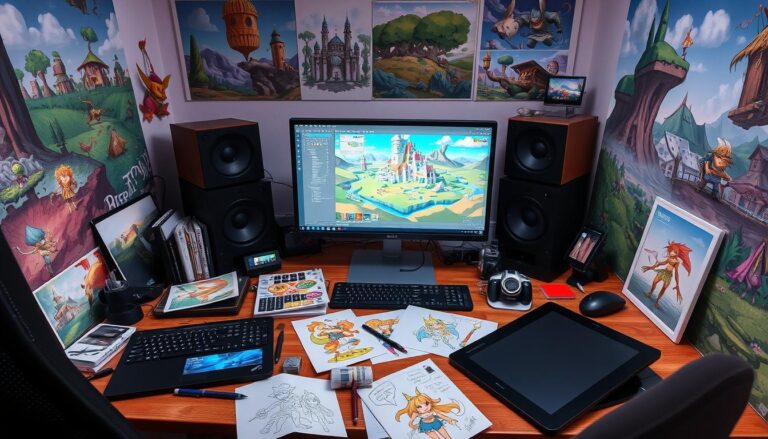How Can You Create 2D Game Characters and Animations?
Creating 2D game characters and animations is a detailed process. It starts with sketching basic shapes and defining the character’s traits. Tools like Inkscape help create clean, stylized designs with sharp lines.
For animation, Adobe Animate or Synfig Studio are great tools. You create keyframes, use tweening engines, and export sprite sheets. Spine is also useful for advanced character creation, offering control over movement and flexibility.
The 2D character development process is key in game design. It’s important for games with good stories and colorful worlds. It needs dedication, focus on details, and teamwork between artists, animators, and designers.
Understanding the Fundamentals of Character Design
Creating engaging 2D game characters begins with knowing the basics of character design. It’s about defining a character’s look, behavior, and style. This must match the game’s overall feel and story. Before starting, it’s key to do lots of research, like the creators of The Lion King did with African savanna animals.
Conceptualization and Basic Sketching
The first step is to think and sketch out ideas. Start with simple shapes and aim for a cartoon look. This is easier to draw. Use design software layers to work on different parts of the character. This makes it simpler to try out different poses and ideas.
Defining Character Attributes and Personality
It’s important to decide on a character’s non-visual traits like strength and smarts. A good backstory can make players more interested in the character. Try out different looks for your character to find the best one.
Creating Reference Sheets
After picking a design, make detailed images of each part of the character. Put these together in a reference sheet. This helps keep the character looking the same in all poses and animations. It’s a big help for the team working on the game.
Learning about character conceptualization, attribute definition, and reference sheet creation is key. It helps you make 2D game characters that grab players’ attention. These characters will help bring your Sprite Animation and Design Fundamentals to life.

Essential Tools and Software for 2D Game Development
To make engaging 2D games, you need the right tools and software. These include vector graphics editors and game engines. They help with creating characters and animations. Let’s look at some key tools for 2D game making.
Inkscape is great for vector-based designs. It’s an open-source tool that lets artists make detailed 2D illustrations. Adobe Animate and Synfig Studio are also top choices for animation. They help bring characters to life with frame-by-frame animation.
Unity is a top game engine for 2D games. It’s popular among indie developers and small studios. Godot Engine is another great option. It’s free and open-source, supporting many programming languages.
GameMaker Studio 2 is perfect for pixel art fans. It has a user-friendly interface and features for 2D game making. Solar 2D (formerly Corona SDK) is also great. It’s lightweight and open-source, ideal for web-based 2D games.
Spine is excellent for character rigging and animation. It makes skeletal animations easy to create. This lets developers control character movements and expressions well.
Texture Packer GUI helps organize and optimize sprite sheets. This is key for keeping 2D games running smoothly.
Using these tools, developers can make amazing 2D games. They can bring their ideas to life and engage players.

| Game Engine | Popularity | Key Features |
|---|---|---|
| Unity | Highly Popular | Versatile, Beginner-friendly, Large Asset Store |
| Godot Engine | Rapidly Growing | Open-source, Supports Multiple Languages, Native 2D Tools |
| GameMaker Studio 2 | Widely Used for 2D | Drag-and-drop Interface, Robust 2D Capabilities |
| Solar 2D | Lightweight and Open-source | Lua Scripting, Focused on Web-based 2D Games |
Vector-Based Character Creation Process
Using vector tools to make 2D game characters has many benefits. Vector graphics use math to create assets that look great on any screen size. This method requires learning key techniques for creating characters.
Working with Bezier Curves and Shapes
Bezier curves and shapes are key in vector character design. They help artists make sharp, adjustable outlines. By tweaking Bezier nodes, designers can get the right look for their characters.
Color Selection and Palette Creation
Choosing colors wisely is important in vector design. Pick a palette that’s bright but also goes well together. Use online tools or look at other designs for inspiration. Try different shades to find the right color theory for your characters.
Shading and Lighting Techniques
To add depth to vector characters, use shading techniques. Think about where the light is coming from and add shadows and highlights. Use different shades of the main color for smooth shading. This makes your characters look more real and appealing.
| Technique | Description | Benefits |
|---|---|---|
| Bezier Curves | Mathematical representations of smooth curves that can be easily adjusted | Enables the creation of clean, precise outlines and forms for character design |
| Color Theory | The study of color relationships and their application in design | Helps achieve a vibrant yet harmonious color palette for characters |
| Shading Techniques | The process of applying highlights and shadows to create depth and dimension | Enhances the visual appeal and perceived volume of vector-based characters |
Character Part Development and Organization
Creating 2D game characters means making each part as a high-resolution image. This method, called Sprite Animation, makes managing assets easier and allows for more customization.
Start by naming each part clearly, like “head,” “torso,” and “arms.” This makes organizing and finding assets simpler. Using a texture atlas can also help save memory by combining multiple parts into one image.
In tools like Unity or Spine, import these images and set them up in layers. Use the Hierarchy panel to arrange them. Grouping related parts under bones helps with Character Rigging and movement.
Place bones at joints and key points to build a skeleton for your character. Testing the hierarchy by moving bones shows how parts move. This step is key for making your 2D game characters look and move great.
Mastering Character Rigging and Bone Structure
Character rigging is key in 2D game development. It makes animations smooth and lifelike. The skeletal hierarchy is the core, controlling how characters move. A well-structured skeleton leads to natural and realistic movements, bringing characters to life.
Setting Up the Skeleton Hierarchy
Creating a solid skeletal hierarchy is essential. Animators must think about bone placement and how they connect. This ensures the character moves naturally, avoiding stiff or unnatural movements.
Weight Painting and Mesh Deformation
Smooth movements are crucial for character animation. Weight painting helps control how bones affect the character’s body. By adjusting these values, animators can make animations fluid and expressive.
Testing Movement and Joint Flexibility
Testing is a vital part of character rigging. Animators check how joints move and respond. They adjust bones to get the right movement, making sure the character looks real.